Webroot SecureAnywhere Internet Security Complete 5 Devices 1 Year Key GLOBAL
$44.99
- Operating System: Windows, Mac, Android, iOS
- Computer Software Format: Download
- Subscription: 1 Year
- Number of Devices: 5
- Regions: Global
Description
The digital data is inching every day towards online threats. Each person must take care of their device by installing the best possible AntiVirus software. Webroot SecureAnywhere Internet Security Complete is one such AntiVirus software that gives overall protection to your device, be it PCs, Macs, or Android, from online threats. The faster scanning and minimum utilization of resources maintain the swift speed of your processor. Webroot is an ideal option for those who are entirely dependent on their digital data.
- Deliver Type- License Code
- Users- 1
- Devices- 1
- Storage space- 25GB
Webroot Internet Security Features
- Webroot Internet Security identifies risky links and warns you beforehand.
- Searching is productive with Webroot as it displays results before you click enter.
- Webroot manages your passwords and logins and auto-fills online forms.
- You will get 25GB of online storage space where Webroot automatically backs up all the photos and files.
- The password feature eases your burden of remembering all the passwords by saving your password securely and automatically logs you into any site.
- Mobile security for smartphones and tablets saves your device from inappropriate apps and sync your password so you can access it from anywhere.
- If your smartphone is stolen, Webroot remotely locks and wipes the data from it.
- Detect system issues and wipe away all the proof of online activity by making deleted files unrecoverable.
- Use the Identity Shield feature of Webroot to safeguard your personal information.
How to Download AntiVirus on Windows PC?
- Start by downloading the AntiVirus software from the link.
- Look out for the saved file in your device and double-click the file to initiate the installation.
- Enter the keycode when asked.
- Follow further instructions.
How to Download AntiVirus on Mac?
- Start by downloading the SecureAnywhere installer on your Mac device.
- To launch the installer, double-click the Webroot SecureAnywhere.app.
- Copy the Webroot SecureAnywhere icon into the Applications folder.
- Double-click the Webroot SecureAnywhere icon to start the activation.
- Enter your keycode as asked in the very first activation window and click on the activate button.
- A system prompt will appear later, asking you if you are OK with SecureAnywhere to make changes to your system.
- Finally, enter the password of your Apple system and click OK to confirm the installation.


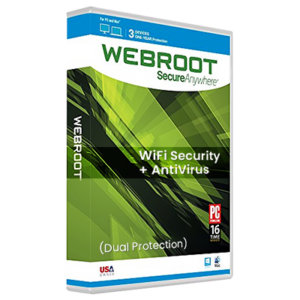
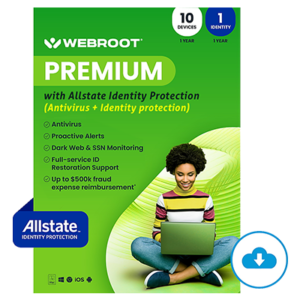
Reviews
There are no reviews yet.