Webroot SecureAnywhere AntiVirus 3 Devices 1 Year Key GLOBAL
$19.88
- Operating System: Windows and Mac
- Computer Software Format: Download
- Number of Licenses: 3
- Number of Users: 1
- Regions: Global
Description
AntiVirus protection is a must have for every device that contains both our personal and professional information. Webroot SecureAnywhere is an AntiVirus software that comes with the most powerful cloud security that prevents online threats. Webroot scans faster than the others to detect the threats and blocks them instantly. As Webroot uses fewer resources, it won’t slow down the processor of your device. The threat analysis engines and sensors analyze harmful sites and malicious IP addresses and provide current updates of threats. Webroot’s outstanding services bagged it the PC Magazine’s industry touted Editor’s Choice award.
- Deliver Type- License Code
- Users- 1
- Devices- 3
Webroot SecureAnywhere Features
- The cloud-based network of Webroot analyzes malicious sites, risky IP addresses, and mobile apps.
- You can view the current threats and enable instant protection with Webroot.
- No matter where you connect, Webroot will keep you safe from online threats.
- Webroot takes less than two minutes in scanning and blocks the threat instantaneously.
- You will always have the latest version of Webroot.
- Webroot works before the threats like Viruses, spyware, worms, rootkits, or Trojans infect your device.
How to Download Webroot on PC?
- Download the AntiVirus software.
- Search the file you saved in your device and double click on it to initiate the installation.
- Enter your keycode.
- Follow the instructions that appear on the page.
How to Download Webroot on Mac?
- Download the AntiVirus on your Mac device.
- Double click on the file to launch the installer.
- Bring Webroot SecureAnywhere icon into the Applications folder.
- Double-click the Applications folder and open it.
- Double click the Webroot SecureAnywhere in the Applications folder to start the activation.
- Enter your keycode in the first activation window.
- A system prompt will ask if you want to allow SecureAnywhere to make changes to your system.
- Enter your Apple password to confirm the installation.
- Click OK.



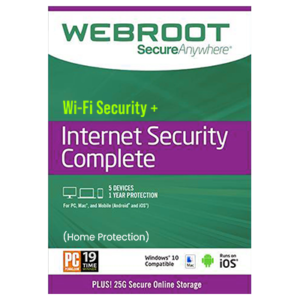
Reviews
There are no reviews yet.